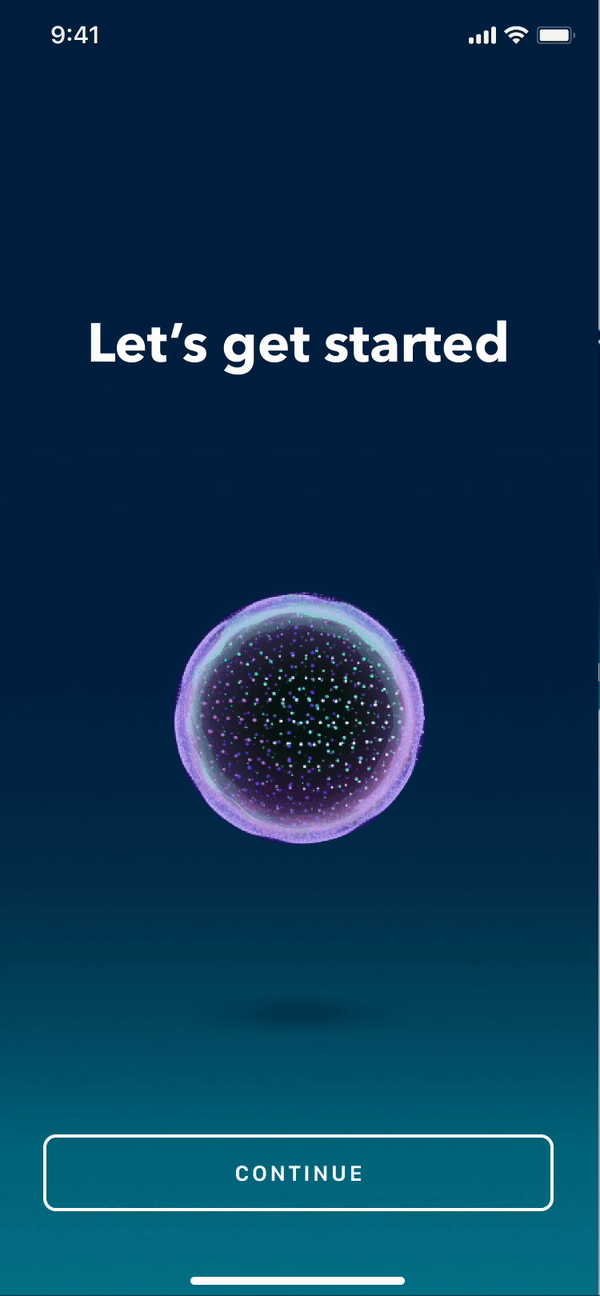When: 2023-2024
Role: Senior Product Designer
PM: Bethany Byrd
Tax Expert: Alex Francel
Content: Dave Canfield
Platform: iOS and Android
Objective: In 2023, TurboTax Express, a cutting-edge AI-driven Tax product, was unveiled exclusively for states with Federal taxes only. For tax year 2024 the objective was to augment our Total Addressable Market (TAM) by incorporating state taxes for California, Georgia, North Carolina, and Arizona. This was an excellent opportunity to extend our footprint and revolutionize the Federal + State tax process.
Results: Met our goal of adding state taxes for CA, GA, NC, and AZ. I delivered a click-and-confirm experience that eliminated manual entry for returning customers, resulting in less time spent filing taxes to 10 min a session (previously 75 minutes in classic TurboTax).
An additional goal was met, 47% of completes were GenZ (our target audience), 42% of them said it was fast, easy, or both.
About TurboTax Express
TurboTax Express was first launched in the tax year 2022 as a free new tax filing software for returning TurboTax customers only. The initial goal was to launch a proof of concept that would accelerate the tax filing process for simple filers by using data and TurboTax’s AI capabilities to determine if returning customers met Express’s criteria and file in 10 minutes or less.
A customer would transition to classic TurboTax if they logged a life event that would no longer qualify as a simple filer.
For tax year 2022, Express delivered the following:
1. New tax filing software that was fully mobile native.
2. Fed only that was tax compliant.
3. Qualifying customers could complete their taxes in 10 minutes or less.
I joined the team to deliver for tax year 2023.
Research+Data
Preliminary research and data
Prior to commencing any design exploration, I teamed up with my PM partner to gather existing data that could potentially steer the first stages of my design. Right from the start, we had the liberty to provide a completely distinctive tax filing process from what classic TurboTax product offered.
Strategy to scale one flow to multiple
In this particular stage of the project, we decided to utilize California's data to direct the course of the design. California has one of the most intricate state tax sections and has the highest number of tax filers. I decided to use CA to develop a baseline flow that could easily scale.
Audit: State tax questions
Through this audit I was able to closely observe the number of customers
that truly interact with CA’s most complex topics.
Audit: California state screens
Findings:
80% of filers skim through the states section in 10 minutes or less.
Majority of customers tap No for each question.
State tax section becomes more complex only for a small number of filers.
Fed + State have the same required questions, which results in repeated questions.
Past learnings suggest customers have a sense of false endings after completing Fed and starting State.
Tax topics for California
Reviewed all state questions with PM and tax expert partner.
Grouped questions by tax topic.
Partnered with tax expert to evaluate:
• Type of response we needed to collect to be tax compliant.
• Opportunities reduce duplicate Fed+State questions with a single question and answer.
Competitive landscape
After looking at our competition I concluded that they all followed a similar format as classic TurboTax, Fed and State were separate. This was an opportunity to innovate.
Assumptions
Filer’s would prefer to answer a Fed+State required question once.
Filer’s don’t care if Fed+State separate phases.
Filer’s only care that they answer questions that pertain to their situation and meet IRS requirements (avoid an e-file reject or audit).
Screen from TurboTax’s state section.
Process and development
Goals
• Build long term customer loyalty by offering a free product for simple filers
that will in the future transition to complex filers.
•10 minutes or less taxes is one of Express’s main value props.
• Increase Express’s TAM by addressing states with significant populations.
• Focus on California, a single state with many complexities, to lay the
foundation for GA, AZ, and NC.
• Target Gen Z, a demographic that meets Express’s criteria of simple filers.
Target demographic
Gen Z (18-25 years old)
From previous research we have learned that Gen Z prioritize
speed and affordable price point.
Criteria to qualify for TurboTax Express
• Returning customer
•1 or more W-2s
• Married filing jointly
• Standard deduction
• No dependents
• No additional tax complexities
• Single state filer.
“I shouldn’t have to spend 4+ hours to file my taxes, absolutely ridiculous.”
TurboTax Customer
Customer Problem
I am a TurboTax customer with relatively simple taxes
I am trying to complete my federal and state returns as quickly as possible
But classic TurboTax takes over an hour across multiple days
Because many questions are not relevant to my situation
Which makes me feel confused and frustrated that there isn’t a better way to file.
Ideal state
I am a simple filer that has both fed and state taxes
In a perfect world I don’t want spend unnecessary time answering repeated questions for State and Fed
The biggest benefit to me answering all questions that pertain to my tax situation asap, without missing any essential questions that would get me in trouble with the IRS
Which makes me feel confident when I submit them to the IRS.
Hypothesis
If we reduce the tax filing process to the most essential questions, implement interaction patterns that accelerate the data entry process and remove duplicate questions for simple filer with state taxes
Then we can deliver a faster and seamless flow
Which we will measure by simple filers completing their taxes in 10 minutes or less and being tax compliant
Success metric will be measure by reduced FUD, zero disqualifications, and filing
in 10 minutes.
Reasons to believe:
We knew from past research learning that customers would complete their Federal taxes assuming they were done. Starting State taxes and answering questions that had been answered in Federal made the tax filing process feel long and unnecessary.
Explorations
Classic TurboTax Baseline Flow
• Federal and State taxes are separate.
• Each section has personal information, income, deductions & credits questions, and complete review.
Tax year 2023 - TurboTax Express FLow
• Express was first launched for Federal only.
• The new flow was divided by personal information, income, deduction & credits, required IRS questions, and complete review.
Design explorations
After looking at the data and findings I explored 3 divergent opportunities to place state questions/sections.
Recipe 1 - Keep Fed and State separate
(baseline in TurboTax classic):
• Stick to familiarity.
• Final outcome would be displayed after Fed+State
• Minimal effort to implement.
Recipe 2 - Combine Fed & State questions and
divide tax topic:
• Reduce duplicate questions.
• Remove false endings.
• Require more dev planning.
Recipe 3 - Maintain existing flow but add State after review complete.
• Would not disrupt existing flow,
• State would start after review complete.
• Minimal dev planning.
Leaf of faith towards recipe 2
I took a leap of faith and decided to pursue the previously unexplored direction of combining Fed+State questions by tax topics. To validate my assumptions, I conducted user testing on Recipe 1 and Recipe 2. My aim was to answer the following question:
Hypothesis
If we split Fed+state questions by tax topics versus splitting the tax experience by fed and state
we can give customers the perception that they are completing their taxes faster
because customers will not have false endings
which will result in greater customer satisfaction.
Research questions to test my hypothesis:
Will customers with state taxes be able to file with the same confidence when presented with a condensed version of state and federal taxes?
Strategy to successfully test both flow and answer my question
1. Keep both flows the same length to see which one was perceived to be faster.
2. Have participants test both flows.
3. Flip the order of each test.
Research/Usertesting
Overview
• Method: Usertesting
• Unmoderated testing A/B test
• 6 Participants
• Recipe 1 Winner: Combine Fed & State questions and divide by tax topic.
Strategy to successfully test both flow:
1. Keep both flows the same length (number of screens) to see which one was perceived to be faster.
2. Have participants test both flows.
3. Flip the order of each test.
Recipe 01 - Combine Fed & State questions and divide by tax topic
• Winning recipe
• Participants perceived combined topics as faster.
Recipe 02 - Divide Fed and State (baseline in TurboTax classic)
• Perceived as long.
• Validated past research findings.
Introducing a Clear and Final Conclusion
I wanted to eliminate false endings but implementing a clear and delightful final ending to the filing process. I used the final refund outcome as an opportunity to display the Fed+State refund and enhance the experience with an appealing animation.
During Usertesting participants clearly understood that they had completed their taxes for both Fed+State.
Feedback collected
”This is one of those things that's not a massive deal, but it's all mixed in to one - to be able to do your state and federal without having to do them in two separate sections makes it more convenient. I do think I filed both at the same time.”
”I think the second (recipe 1: Combined) one was faster to complete just because you were doing both at the same time and there wasn't a break between federal and state.”
“It was a lot faster, a lot easier than having, you know, kind of pause and middle and then go to state. I think the one where I do federal and say the same time. So the 1st prototype was a little bit faster. Um, just because I did pause in the middle to kind of look at what my federal refund was. However, I think they were both terms, same speed. I think they have like the same amount of steps. I think it was just the 1st one that flowed a little bit more efficiently. But if I was, you know, maybe paying for not paying for federal, but I was paying for state that I want to do them separately.”
Example of Fed+State questions combined in IRS Required section.
Accelerating the tax process through better data collection patterns
I aimed to create a tax process that could be completed within 10 minutes or less.
To accomplish this, we utilized a variety of interaction patterns tailored to the type of data required from the customer to ensure tax compliance.
Interaction pattern: Yes/No
Although I maintained the Yes/No pattern for some Deductions & Credits, I deliberately
minimized the amount of content and visual elements that customers must read to reduce
screen time and meet our objective of providing quick tax preparation flow. This approach
involves leading with a question and offering straightforward Yes/No responses.
After: TurboTax Express
Before: TurboTac classic
Interaction pattern: Yes/No on stacked cards
To reduce cognitive overload and accelerate the filing process, I utilized a stacked card
pattern for tax sections that necessitated a series of yes/no inquiries. This design approach
is anticipated to enable even simple filers to complete the process in 10 minutes or less.
After: TurboTax Express
Before: TurboTac classic
Interaction pattern: Highlight the most relevant tax topics
After collaborating with our tax expert and data analyst, we discovered that the majority
of filers, particularly simple filers, are eligible for only a few deductions and credits. In fact,
95%-96% of our customers select “No” since they do not qualify for any of them. This led us
to select the top three most commonly filed topics and place them in the L1. However, I did not
want to eliminate the option to search for other deductions and credits in a nested behind a
“See all situations” prompt.
Before: TurboTac classic
After: TurboTax Express
Final Design
From
• Separate section for Fed and State
• Unnecessary number of screens
• Excessive content
• Duplicate questions on information already collected
• False endings+long
To
• Single flow for Fed+State, split by topic (Personal info, income, deductions and
credits and required questions).
• Single questions for both Fed+State
• Minimal and targeted content
Video of Fed+State taxes
Before: State screens TurboTax classic (selected a few screens)
After: TurboTax Express (selected a few screens)
Outcome
What was achieved?
• Delivered state taxes for CA, AZ, NC, and GA.
• Implemented a new form of filing Fed+State taxes.
• Established a scalable baseline flow that could easily be
adopted for future State taxes.
• Delivered new interaction patterns that would accelerate the
speed of returning customers editing and adding new data
(Details not added in this case study).
Results
I delivered a click-and-confirm experience that eliminated manual entry for returning customers resulting in less time spent filing taxes to 10 min a session (previously 75 minutes in classic TurboTax).
An additional goal met, 47% of completes were Gen Z (our target audience), 42% of them said it was fast, easy, or both.
“So quick and the new upgrade y’all have done is great!
It filled everything in for me and literally took me 3 minutes
to do everything! So excited thank you!” - AI Tax Customer
FastCompany interviewed Varun Krishna, executive vice president and general manager at Intuit’s Consumer Group.
‘So far, it’s been met with praise from most customers, according Krishna. On average, customers have been able to file their tax returns in 11 minutes—from their phones. Krishna says that there are even some people who’ve managed to complete the process in as few as three or four minutes. More than 90% of the TurboTax customers who’ve used the express option are younger—members of either the millennial or Gen Z generations—and Krishna says that they’ve mostly given the offering a thumbs-up.
“They appreciate the speed and simplicity,” he says.’